This page is a quick list of some of my personal projects. Nearly all of the projects I’ve worked on for my employers are covered by NDAs so I won’t be listing out any of software/projects (you can get an idea of those from my LinkedIn profile if you’re really curious).
Alexa Apps
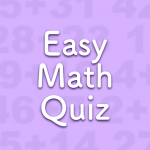
Easy Math Quiz
To Use: “Alexa, play Easy Math Quiz”
Url: https://www.amazon.com/Adam-Byram-Easy-Math-Quiz/dp/B07416JQGB/
Easy Math Quiz asks a series of three basic math questions. After answering all three questions, you’ll get a summary of how you performed. These are basic addition problems (the answer will never be higher than 100). This skill is meant to get your brain thinking without being too difficult to solve. This was my first Alexa skill. It’s extremely basic, but it was a fun little skill to build and it actually gets a bit of use, so I’m happy to see others trying it out.
Monster Scanner
To Use: “Alexa, ask Monster Scanner to check my bed for monsters”
Url: https://www.amazon.com/Adam-Byram-Monster-Scanner/dp/B07JGSHF6M/
This skill will “scan” the room for monsters (under the bed, in the closet, etc) and report back what it finds. It never actually finds a monster so you can be sure the room is always monster free. It’s meant to be used as a fun way to help your young children get ready for bed. This was inspired and developed in partnership with my good friend Chris Echols.
Snap a Day
To Use: “Alexa, open Snap a Day”
Url: https://www.amazon.com/Adam-Byram-Snap-a-Day/dp/B07K1VZWSP/
This skill will give you a daily photo prompt to help encourage you to take a different photo every day.
Daily Doodle
To Use: “Alexa, open Daily Doodle”
Url: https://www.amazon.com/Adam-Byram-Daily-Doodle/dp/B07K192GS8/
This skill will give you a unique prompt to doodle each day. Use it to keep your drawing & sketching skills in practice with a quick drawing daily.
Journal Jar
To Use: “Alexa, open Journal Jar”
Url: https://www.amazon.com/Adam-Byram-Journal-Jar/dp/B07K28494L/
This skill will give you one journal prompt each day. Use it to stimulate your journaling habit each day.
Spark of Inspiration
To Use: “Alexa, open Spark of Inspiration”
Url: https://www.amazon.com/Adam-Byram-Spark-of-Inspiration/dp/B07K1WZZYN/
This skill will tell you a different inspirational quote each day. If you need a bit of inspiration for the day, just ask Alexa for a Spark of Inspiration.
Mobile Apps
Budgee for iOS (Retired)
A simple budgeting app for the original iPhone. It was my first app and one of the first 10,000 apps in Apple’s App Store.
Pinball Mini for iOS (Retired)
My first commercial game made in collaboration with my first Chris Echols.
