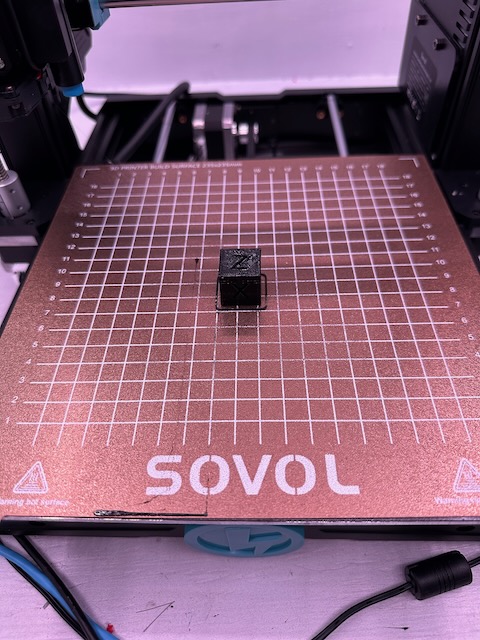One thing I wanted to try on my Sovol SV06 that my previous printers couldn’t do is TPU. I finally had a project where I needed to print a little TPU “sock” to go around a printed part to give it a little flexibility and grip.
After about 10 failures in a row, I finally figured out a consistent way to print TPU with my SV06. Here’s what worked for me.
Note that I’m using PrusaSlicer, not Cura (or Sovol Cura), so this may not be as useful in another slicer. I’m also printing Polymaker PolyFlex TPU95 – it’s the only TPU I’ve used so far, so I don’t know if this works well for other TPU or if it’s unique to this one.
- Start with the “Generic FLEX” filament profile
- Change the temp (both initial layer and other layers) setting to 250C (up from the default 240C)
- Unscrew the thumbscrew on your extruder tension arm until the washer moves away from the arm
- Tighten the thumbscrew on the extruder tension arm until the washer is just flat against the arm
- Tighten the thumbscrew about half a turn more to add just a tiny bit of pressure
- Cut your filament at an angle (also cut off anything that has been tangled in the extruder gears if your filament isn’t straight)
- Set your extruder temp to 240C
- Manually load your filament by extruding manually in 5mm increments until you have the filament fully loaded
At that point, you’re ready to print. If I follow this process, I get consistent prints every time. I haven’t tried tuning bridging and printing this hot is likely to give you more stringing depending on your print, but you can print reasonably fast with this temp.
Note that it will print slower than your actual print profile setting. The filament profile has a maximum volumetric flow rate setting that overrides any print speed settings. If you need to print at a lower temperature, you’ll likely want to lower this volumetric setting further as well which will in turn drop your printing speed more.